Folks, I know the iPad has had the reputation of being the best device for 2010. It's on the wish list of many, but here's a story that may make you go Mmmgh?
I had the opportunity to purchase an iPad earlier this year. It was a gift actually that was to be given to me some time in August. I passed on the gift immediately. I was told about how many wonderful apps that were available for it and how the simple act of buying an app once meant that it could be utilized on an iPhone and an iPad. I was shown the simplicity of reading books and the running of gadgets from remote controlled apps. I thought that this was wonderful.
However, I declined the iPad! Yes, folks, I declined the hottest gadget of the year. The gadget that is simply the best in its class - that of Tablet Computing. So I know that you are asking the very question that many of my other friends have asked: WHY? And more importantly, what is the best gadget, in your opinion, for 2010?
For me, the gadget of the year is quite simply Amazon's KINDLE.
What I did not tell you in the first paragraph above was that I have a very large library of books. Books that I never get to carry around with me. They range from novels to sonnets to medical literature. I have well over 1,000 journals, which I rarely get the chance to read and therefore am subjected to buying a subscription to a Journal Reviewer, reading in depth the articles that are germaine to me. I rarely get the opportunity to read novels and when I do, I usually don't have the book with me. What I needed was an electronic book device. Something that just did electronic books. I did not want something with email, twitter, You Tube or any such distractions. I wanted a serious e-book reader. No tweeting, beeping, ringing interruptions. Just words on a page. I wasn't interested in color or pictures. Just WORDS.
The Kindle or more importantly, The Kindle 3 is perhaps the best e-book reader ever invented. As of 2010 of course. The iPad simply does not compare when it comes to reading a novel on the device for over an hour. I tried to read on an iPad that was loaned to me and I immediately became fatigued trying to read at night. Additionally, the iPad, excellent as it may be as a mobile utility device, is much too heavy to be considered a dedicated e-book reader or book replacement. It is too distracting, with its apps, alerts etc., to be considered a serious e-book reader. Now, I am not putting the iPad down, but simply stating that if you are looking to read books and only books, then the Kindle is the better choice.
So, are there weaknesses to the Kindle? You bet. First, you really do need to have the same brightness that you would have to read a regular book available to you. Otherwise, you will need to buy a cover which has a built in light source or buy another light source. There is no back light, as seen with the iPad.
Second, if you are into color pictures, the iPad is for you. The Kindle shows only gray scale images. Again, it is for reading. Thus I would not recommend it for Magazine reading. Nor would I recommend it for PDF books. The manipulation that needs to go on with trying to read a PDF is just not feasible for long articles.
Third, after playing with the iPhone, any Smart phone or an iPad or iPod Touch, you have this feeling that everything that has a small screen needs to be touched to make the words and images move. Thus page turns, character enlargement etc., are intuitively managed by Touch Screen -- On An iPad. But not on a Kindle. There are still ancient Touch buttons on the side and a relatively antiquated hard key keyboard.
But what beauty there is lies in the Software that Amazon has chosen to use. Let me first say that Linux is always loved and the OS appears to be a version of this. You can add books to the Kindle in many different ways. You can use Amazon's WhisperSync which does over-the-air downloads via 3G or Wifi. And did I mention that the 3G is free, without registering? Yes, it's relatively slow if you want to surf the web, but for obtaining books, it's wonderful. You can also Archive by just erasing a book off your KINDLE. You can save an entire folder, which contains all of your books from the KINDLE to your PC. This is great if you want to upgrade a Kindle. You just download the folder and store it on your hard drive. This also allows you to save files on the Kindle and use its 4 gig memory as a hard drive. You can upload Audiobooks via this route also or MP3 files.
One amazing feature that I loved was during an hour of reading a classic. I couldn't move, but I had to go to the bathroom. Well, you can let the Kindle read to you. It will ( in its really nice phonetic voice, which I might add is quite human-like) continue reading where ever you have left off. Really great for bathroom breaks :).
The Kindle is small enough to keep in your bag or jacket. It can download updates if you like, in the background. Additionally, you can turn off the Wifi and save the battery. I have used it for 22 days straight on a single charge once. Normally, I will charge it on weekends though. What is good however is the ability to read anywhere, anytime. And if I forget the device, well, I can continue the reading on my phone if I wish.
One important feature about the Kindle is the lack of a back light. I point this out because it is very important. I can read a Kindle for at least an hour straight, without stopping because I do not have a large back light shining into my eyes. That back light is okay if you are reading at 7pm. But at 10pm, this is a strain. I have tried reading my iPhone at night and I hate it. It's too bright.
Of note, the 1000 journals will not be archived. For that I am actually going to use an iPad. The PDF restriction is an issue there. Also, for technical reading, I really would not recommend the Kindle, at least for medical technical reading. If you have to jump back and forth, several times, then an iPad is better. But luckily, I have found a wonderful niche for my Kindle. It is now the proud provider of all of my classic novels and since they are free, the list is now well over 100 in size. I look forward to reading Moby Dick and Brave New World many years later and from a different perspective than I had before. The non reflective nature of the Kindle makes it a winner anywhere. And the fact that I will not be distracted by the web when I am reading is just icing on the cake.
This is why I am calling the KINDLE 3 with WIFI & 3G the best Device for 2010.
Tuesday, December 28, 2010
Tuesday, November 30, 2010
3rd Party and Safari Video Support Coming to Airplay according to MacRumors...
I was a very disappointed individual last week following the update of the iPhone to iOS 4.2. Airplay, the major "selling point" of the upgrade lacked the major punch that I was expecting - streaming many different forms of data to the Apple TV. I was particularly interested in not having to recompile all of my .AVI or .XVID files to .MV4 or .MP4 so that the Apple TV could read them. Granted I have 65% of my video library encoded in the latter two formats, I have found that converting to .AVI, particularly in Windows is a lot quicker. The files have decreased in size lately, but are still quite usable. Many are videos from 10 years ago that I have wanted to store on a large media server for posterity to play whenever I needed.
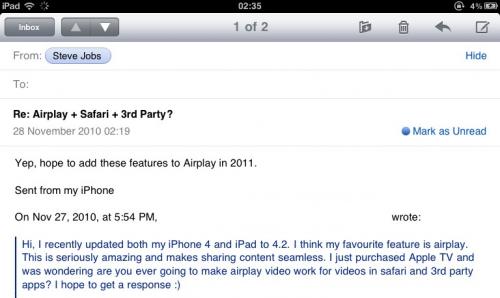
Today, if the reports are true, and they invariably run the course of believable to crazy, there is a report that Steve Jobs - the CEO of Apple - may indeed allow 3rd party applications -ie. AirVideo, VLC, OPlayer - to share in streaming to the Apple TV. Currently these apps will only send sound to the device but without video. The report is in the form of a letter presumably emailed from Mr. Jobs to the sender.
The letter is enclosed, but for a full review, please go to Macrumors.com, particularly the link MacRumors Link to Letter presumed to be from Mr. Steve Jobs
(Letter originally shown at MacRumors.com).
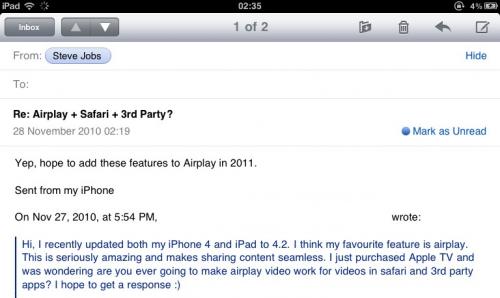
Today, if the reports are true, and they invariably run the course of believable to crazy, there is a report that Steve Jobs - the CEO of Apple - may indeed allow 3rd party applications -ie. AirVideo, VLC, OPlayer - to share in streaming to the Apple TV. Currently these apps will only send sound to the device but without video. The report is in the form of a letter presumably emailed from Mr. Jobs to the sender.
The letter is enclosed, but for a full review, please go to Macrumors.com, particularly the link MacRumors Link to Letter presumed to be from Mr. Steve Jobs
(Letter originally shown at MacRumors.com).
Tuesday, November 23, 2010
My thoughts on iOS 4.2 thus far......
I had hoped to not be sucked into the Reality Distortion Field, but it happened. The Steve Jobs presentation of an iPhone shooting video directly to the AppleTV was too much for me. With the blogosphere going crazy last week when 4.2 was not released, I grew excited. But this morning I have begun to have buyers' remorse. Yes, I know it was a free update, but I have remorse none the less. It seems that my favorite company is guilty of doing something that Dell has begun doing recently: Overpromising and Underdelivering. It is unusual, but it has happened. As I pressed the buttons of my iPhone in excitement, I soon began to realize that my happiness should never revolve around a gadget. With that, here are my views on a few of the salient updates:
1. Codec limitations on streaming.
This was supposed to be the most insane thing available. The thing that would make Apple exceed Google in the cool factor arena. The thing that would just drive sales of this device out the window. The ability to use 3rd party apps that support codecs outside of .mp4, .mv, .mov finally being allowed to coexist with their Quicktime partners and streamed to the Apple TV. The easing was found on the iPad first, then on the iPhone and iPodTouch devices over the past 8 weeks. For a brief moment I thought that hell had frozen over and the chain had finally been broken. But alas NO! Using VLC or OVideo, both of which play Xvid and AVI as well as MP4, MV and MOV to stream to the AppleTV will only give you sound but no video. I don't think that this is an engineering issue since VLC and OVideo were able to do it without a glitch on the phone. But it gets worse! Even Apple's own iMovie found on the iPhone will not stream to the AppleTV, nor will any movies stored in the Photo Library. Now that makes no sense at all !! And again, I am left feeling completely frustrated by what could have been a major leap in innovation for this company.
2. SMS Ringtones.
I know many in healthcare have been clamoring for this. This is the Pager - Breaker. Place a good Ringtone on an incoming message from the hospital switchboard or the floor and you're set. But alas, this was not "the cat's meow." The ringtones are a set of Hollywood tones that have no meaning to me at all. There is no ability to draft a beeper sound or any custom tones.
3. AirPrint.
Airprint is also a major disappointment. I was so excited that Apple went this route and opened up printing to almost all printers, but then I read the fine print. Only available to wireless printers and only a handful. I have a network printer which an app called e-Print finds very easily, but Apple's Airprint doesn't even recognize it.
The printing feature is so major that I wonder how many people will remain quiet about it. Even with the use of an Airport Base Station, Airprint still does not recognize the printer.
4. Proximity Sensor Issue.
Can you believe that this has not been fixed yet? I was so disappointed by this earlier tonight as I spoke to a Radiologist about a test result. Not knowing that it had not been fixed, I struggled trying to press the Speaker Phone button, resorting to my "Keep the Home Button Pressed" technique that I wrote about earlier. This is clearly begining to feel like a Hardware issue, perhaps from an IC that can or cannot be re programmed. Is it some logical statement written in the software or a hardware switch issue? Right now, it's annoying to have spent this much money on a device and have to put up with this.
5. Notes with new fonts.
I have no complaints about this one. I think that this is a great idea. Although I have found myself using Notemaster a lot more, the simple Notes app still serves its purpose. Perhaps we could see folders next for this little puppy?
6. ICS Calendar Invitations.
Finally more cohesiveness with Microsoft and the ability to import ICS calendars, something that should have been done a long time ago. But I am happy for this one.
7. Close all Apps button.
No, you won't find it anywhere it doesn't exist, it was just something that I thought would be nice to have. I don't need to have all of the apps that I opened in a rested state of meiosis all of the time. It eats up memory.
8. Facetime from different modes.
Facetime from an SMS message is nice.
9. Find My iPhone.
I have not installed this yet, but I probably will this weekend. Seems logical particularly if you have important data on your machine. However, there is a little voice inside my head that asks, "will this be abused?" Giving a hacker carte-blanche details of my whereabouts seems a little eery, but if you're at a party or a bar (wink :)), this program is a God send.
These are my initial thoughts on iOS 4.2 thus far. Slightly disappointed that Apple did not hit the ball out of the ballpark with this one. DLNA is right around the corner with a much more open Codec selection and already winning the hearts and minds of the living room. If the new AppleTV is to become anything more than a Netflix conduit, of which there are many to choose from, I think that Apple will need to step up to the plate removing the past restrictions that they have previously imposed. This codec issue being the most irritating of all. And there is ample evidence that other companies are listening, if Apple is not. Take a look at the LG BD590 Blue-ray player with codec support that includes the following: DivX®/DivX HD, MPEG2 TS/PS, MPEG1 SS, XVID, MKV, AVI, WMA, MP3, AC3, AAC, JPEG, PNG. Not to mention a 250gb hard drive and ripping of DVD's to the hard drive; 2.0 usb connectivity, Netflix®, Vudu™, YouTube™, Roxio® CinemaNow, Pandora®, Picasa™, AccuWeather®. Support for Netcast and DLNA.
It is time for Apple to shed this crazy QT limitation and let the customers decide what format they want to watch. As you can tell, this is my biggest pet peeve for iOS 4.2. I know that an App store is just around the corner for the ATV and that is very exciting, but I would like to have some of the basics taken care of first.
LDD.
1. Codec limitations on streaming.
This was supposed to be the most insane thing available. The thing that would make Apple exceed Google in the cool factor arena. The thing that would just drive sales of this device out the window. The ability to use 3rd party apps that support codecs outside of .mp4, .mv, .mov finally being allowed to coexist with their Quicktime partners and streamed to the Apple TV. The easing was found on the iPad first, then on the iPhone and iPodTouch devices over the past 8 weeks. For a brief moment I thought that hell had frozen over and the chain had finally been broken. But alas NO! Using VLC or OVideo, both of which play Xvid and AVI as well as MP4, MV and MOV to stream to the AppleTV will only give you sound but no video. I don't think that this is an engineering issue since VLC and OVideo were able to do it without a glitch on the phone. But it gets worse! Even Apple's own iMovie found on the iPhone will not stream to the AppleTV, nor will any movies stored in the Photo Library. Now that makes no sense at all !! And again, I am left feeling completely frustrated by what could have been a major leap in innovation for this company.
2. SMS Ringtones.
I know many in healthcare have been clamoring for this. This is the Pager - Breaker. Place a good Ringtone on an incoming message from the hospital switchboard or the floor and you're set. But alas, this was not "the cat's meow." The ringtones are a set of Hollywood tones that have no meaning to me at all. There is no ability to draft a beeper sound or any custom tones.
3. AirPrint.
Airprint is also a major disappointment. I was so excited that Apple went this route and opened up printing to almost all printers, but then I read the fine print. Only available to wireless printers and only a handful. I have a network printer which an app called e-Print finds very easily, but Apple's Airprint doesn't even recognize it.
The printing feature is so major that I wonder how many people will remain quiet about it. Even with the use of an Airport Base Station, Airprint still does not recognize the printer.
4. Proximity Sensor Issue.
Can you believe that this has not been fixed yet? I was so disappointed by this earlier tonight as I spoke to a Radiologist about a test result. Not knowing that it had not been fixed, I struggled trying to press the Speaker Phone button, resorting to my "Keep the Home Button Pressed" technique that I wrote about earlier. This is clearly begining to feel like a Hardware issue, perhaps from an IC that can or cannot be re programmed. Is it some logical statement written in the software or a hardware switch issue? Right now, it's annoying to have spent this much money on a device and have to put up with this.
5. Notes with new fonts.
I have no complaints about this one. I think that this is a great idea. Although I have found myself using Notemaster a lot more, the simple Notes app still serves its purpose. Perhaps we could see folders next for this little puppy?
6. ICS Calendar Invitations.
Finally more cohesiveness with Microsoft and the ability to import ICS calendars, something that should have been done a long time ago. But I am happy for this one.
7. Close all Apps button.
No, you won't find it anywhere it doesn't exist, it was just something that I thought would be nice to have. I don't need to have all of the apps that I opened in a rested state of meiosis all of the time. It eats up memory.
8. Facetime from different modes.
Facetime from an SMS message is nice.
9. Find My iPhone.
I have not installed this yet, but I probably will this weekend. Seems logical particularly if you have important data on your machine. However, there is a little voice inside my head that asks, "will this be abused?" Giving a hacker carte-blanche details of my whereabouts seems a little eery, but if you're at a party or a bar (wink :)), this program is a God send.
These are my initial thoughts on iOS 4.2 thus far. Slightly disappointed that Apple did not hit the ball out of the ballpark with this one. DLNA is right around the corner with a much more open Codec selection and already winning the hearts and minds of the living room. If the new AppleTV is to become anything more than a Netflix conduit, of which there are many to choose from, I think that Apple will need to step up to the plate removing the past restrictions that they have previously imposed. This codec issue being the most irritating of all. And there is ample evidence that other companies are listening, if Apple is not. Take a look at the LG BD590 Blue-ray player with codec support that includes the following: DivX®/DivX HD, MPEG2 TS/PS, MPEG1 SS, XVID, MKV, AVI, WMA, MP3, AC3, AAC, JPEG, PNG. Not to mention a 250gb hard drive and ripping of DVD's to the hard drive; 2.0 usb connectivity, Netflix®, Vudu™, YouTube™, Roxio® CinemaNow, Pandora®, Picasa™, AccuWeather®. Support for Netcast and DLNA.
It is time for Apple to shed this crazy QT limitation and let the customers decide what format they want to watch. As you can tell, this is my biggest pet peeve for iOS 4.2. I know that an App store is just around the corner for the ATV and that is very exciting, but I would like to have some of the basics taken care of first.
LDD.
Labels:
Apps,
Editorial,
Gadgets AppleTV,
iOS 4.2,
iPhone Update
Wednesday, November 17, 2010
Proximity Sensor Temporary Solution.....
One of the biggest complaints about the iPhone 4 has been the proximity sensor issue, in which the phone goes visually berserk during a phone call as if it cannot decide whether your face is next to the phone or not. It is a royal pain when you want to hang up the phone or switch to speaker mode or select the menu for the numbers screen. It has been 5 months since the release of the iPhone and this has not been corrected. Personally, I think that this should have been sent as an update.
I have found a way to make the screen stay on. I am using this method now until iOS 4.2 shows up some time in the future as promised. The solution is this: Keep your thumb pressed on the HOME button during the phone call when you want to press any of the following buttons - Speaker, Keypad, Mute, FaceTime, Contacts or Add Call. It seems that whatever software short circuit that exists is corrected with this maneuver. Until Apple comes out with the updated iOS, this is as good as it gets for now.
UPDATE:
THIS ISSUE HAS BEEN RESOLVED. SURPRISE! IT HAS NOTHING TO DO WITH APPLE, AT LEAST NOT IN MY CASE GO TO MY UPDATED POSTING ON THIS ISSUE:
http://theiphonedoc.blogspot.com/2011/03/my-iphone-sensor-issue-solved.html
I have found a way to make the screen stay on. I am using this method now until iOS 4.2 shows up some time in the future as promised. The solution is this: Keep your thumb pressed on the HOME button during the phone call when you want to press any of the following buttons - Speaker, Keypad, Mute, FaceTime, Contacts or Add Call. It seems that whatever software short circuit that exists is corrected with this maneuver. Until Apple comes out with the updated iOS, this is as good as it gets for now.
UPDATE:
THIS ISSUE HAS BEEN RESOLVED. SURPRISE! IT HAS NOTHING TO DO WITH APPLE, AT LEAST NOT IN MY CASE GO TO MY UPDATED POSTING ON THIS ISSUE:
http://theiphonedoc.blogspot.com/2011/03/my-iphone-sensor-issue-solved.html
Wednesday, November 3, 2010
One solution for Facetime Problems.
For most of us the iPhone 4 is an upgrade from either the iPhone 3G or 3GS. Unfortunately, this little upgrade appears to be causing a small problem with Facetime. It turns out that there are about 5 port ranges that need to remain open during a Facetime conversation. Additionally, a small amount of Port Forwarding takes place in the Router (required for current Facetime usage on wifi).
It seems that if you set up your router to include the 5 port ranges, leaving the ports open, you will not necessarily solve the problem. Additional Port Forwarding on a manual basis does not help either. I used a Linksys router for the past few years and I thought that I had to update the software. I eventually got Facetime to work on my Linksys router, by first of all not changing any of the 5 port ranges recommended by Apple or invoking Port Forwarding.
So what is the solution that I found? Well, I actually didn't find it. It was a simple suggestion that was suggested to me by one of the Apple Geniuses at the Genius Bar. I applied the recommendation on the two phones and voila, Facetime worked like a charm. If you are going to do this, you will need to know the following information:
1. The following actions will reset the Wifi connections on your phone, but will leave all telephony and app data alone.
2. It will not erase your phone, if done correctly.
3. You will have to put in ALL network passwords to get on Access points or Routers again.
4. It will not affect Exchange Server data.
5. It will NOT erase your phone.
What I did was this and in this order:
1. Go to Settings.
2. Go to General.
3. Go to Reset.
4. Select "Reset Network Settings."
Once you confirm that this is what you want to do, do a soft reset of the phone. The AT&T logo will take a little longer to come up and your bars should come up also. You will have to set up your wifi connection on your phone again. But before doing this, ensure that you turn off your Router and leave it off for about 15 seconds before turning it back on. You can then turn the router back on and sign in to your network.
The only issue with this is that you will not be able to tell if Facetime will work if both phones are in the same household using the same router. That will usually always work. The proof will be when the other person is at a Wifi hotspot and calls in or if you call them on Facetime. That is the test.
The first inkling that I had of this problem was the fact that I was able to do Wifi Facetime to someone outside of my home only if I was at an Access point outside of the home. I could only communicate via Facetime with my wife who also has an iPhone while we were both on the same router. We could not communicate outside of the house. With the Reset, I am now able to do so.
My theory is that the mechanism to do Facetime, including getting around ports on the router without having to reset the router were not available until now. The 3G setup is probalby deficient somewhere in making iPhone work. The settings on the 4G are different, hence the need to fully erase the 3G settings and leave only the 4G settings being sent to the Router. Since the change was made, we have no dropouts and Facetime is wonderful, even 30-50 miles away at times, which is as far as I've travelled to use it.
Let me know what you think about Facetime and if you have any other solutions to give others.
It seems that if you set up your router to include the 5 port ranges, leaving the ports open, you will not necessarily solve the problem. Additional Port Forwarding on a manual basis does not help either. I used a Linksys router for the past few years and I thought that I had to update the software. I eventually got Facetime to work on my Linksys router, by first of all not changing any of the 5 port ranges recommended by Apple or invoking Port Forwarding.
So what is the solution that I found? Well, I actually didn't find it. It was a simple suggestion that was suggested to me by one of the Apple Geniuses at the Genius Bar. I applied the recommendation on the two phones and voila, Facetime worked like a charm. If you are going to do this, you will need to know the following information:
1. The following actions will reset the Wifi connections on your phone, but will leave all telephony and app data alone.
2. It will not erase your phone, if done correctly.
3. You will have to put in ALL network passwords to get on Access points or Routers again.
4. It will not affect Exchange Server data.
5. It will NOT erase your phone.
What I did was this and in this order:
1. Go to Settings.
2. Go to General.
3. Go to Reset.
4. Select "Reset Network Settings."
Once you confirm that this is what you want to do, do a soft reset of the phone. The AT&T logo will take a little longer to come up and your bars should come up also. You will have to set up your wifi connection on your phone again. But before doing this, ensure that you turn off your Router and leave it off for about 15 seconds before turning it back on. You can then turn the router back on and sign in to your network.
The only issue with this is that you will not be able to tell if Facetime will work if both phones are in the same household using the same router. That will usually always work. The proof will be when the other person is at a Wifi hotspot and calls in or if you call them on Facetime. That is the test.
The first inkling that I had of this problem was the fact that I was able to do Wifi Facetime to someone outside of my home only if I was at an Access point outside of the home. I could only communicate via Facetime with my wife who also has an iPhone while we were both on the same router. We could not communicate outside of the house. With the Reset, I am now able to do so.
My theory is that the mechanism to do Facetime, including getting around ports on the router without having to reset the router were not available until now. The 3G setup is probalby deficient somewhere in making iPhone work. The settings on the 4G are different, hence the need to fully erase the 3G settings and leave only the 4G settings being sent to the Router. Since the change was made, we have no dropouts and Facetime is wonderful, even 30-50 miles away at times, which is as far as I've travelled to use it.
Let me know what you think about Facetime and if you have any other solutions to give others.
Labels:
apple iphone,
facetime,
facetime 3gs,
facetime 4g,
facetime problems,
iPhone
Sunday, October 24, 2010
NAMECHANGER
So you have a camera that you bought a few years ago and you run into the biggest problem plaguing everyone who owns a digital camera. And if you think that you don't have this problem, well let's just say that it is something that you are going to find out about very soon.
You see there is a little problem that just about every camera manufacturer forgets to tell you about. And it is a problem located on ALL digital cameras. It is similar to the 1999 Y2K problem. Without backing up your photo collection this problem will wipe out a lot of fond memories.
 | |
| Sony F717 |
When you get to picture #10,000 the camera rolls back to 0001. If you are using iPhoto and you do not relabel your photos this is akin to wiping out the original 0001.jpg photo that you have in your catalog. In my case, those were the pictures of the birth of my son. I was saved only in knowing that I had a back up of those precious early photos. Additionally, I did not realize the problem until I took picture # 10,110 ! That's right 110 of my original photos taken 8 years ago with my Sony DSC-F717 were completely gone from my iPhoto catalog. Again, I was saved only by the knowledge that a backup existed for these.
The next problem that has arisen is what happens when your spouse or child decides to get a camera? In the old days you would buy a simple point-and-shoot and take it to the store to be developed. You would then scan the photo into iPhoto. But today, just about everything is digital. And if you buy a camera that is made by the same company as your original camera then you are in trouble! Major trouble if you are using iPhoto. In this case, I had the opportunity to pick up a used Cannon SLR, which is now 8 years old, but takes the most wonderful pictures. It is digital. And it cost me pennies to purchase because it was used and the owner just wanted to get rid of it. It was also an inevitable purchase after my Sony F717 broke down. This was a God send because I was able to integrate it painlessly with iPhoto because it had a different prefix - IMG. So my first pictures were IMG0475.JPG and this did not interfere with the original Sony DSC0475.JPG. Dandy, until I get to 9999 in which the original problem that I discussed will inevitably arise. But then my wife's birthday came up and you guessed it, she wanted a simple point and shoot camera for her big day. Nothing expensive, but something that was not as clunky as my Canon ( a huge beast by today's standards) - just a simple point and shoot. I had a 100% chance of running into a problem. If I chose a Sony or Canon camera then the number problem would again be an issue. I found out also that Nikon uses the DSC prefix as well. She chose the Canon camera and this is where things got interesting.
iPhoto has become very long in the tooth and although there are dramatic changes being made to the program, including face recognition, mapping etc., the basics are being left behind. This numbering system for instance should be a thing of the past. Almost everything is digital. Just about every photo is digital, so why not keep up with the times on this one?
 |
| Simple Batch Processing |
So what do I do? Well, if you own a Mac there is always someone out there with a solution that has been peer reviewed and investigated. The program that I found and which is literally saving my bacon these days is called simply NAMECHANGER. It is a public domain FREE program written by Mickey Roberson at http://www.mrrsoftware.com/ Mickey has done a great job with this and makes several different versions depending upon which flavor of OSX you have. Donating a dollar or two for his efforts would be a good thing to spur him along to continue doing what he is doing.
 |
| More Complex Batch Processing |
That is pretty difficult to duplicate by accident. Once the batch change is done, then you can dump it into iPhoto.
What Apple needs to do is this. Since it has the ability to separate the photos into EVENTS, it should automatically change the FILE to represent this change if that is what the user wants. Just having it notice events is not good enough now that everyone and their uncle has a camera. By the way, did I forget to mention the iPhone and the iPod Touch photos as well? Yes I did didn't I. Well you get the point by now. The overlapping of photos is something that will happen to just about everyone at some point. For now, NameChanger may be the best solution for those of us not willing to part with $300 to buy either Lightroom or Aperture just for this feature.
Labels:
apple iphone,
iPhoto,
Review,
software
Wednesday, October 13, 2010
Wednesday, October 6, 2010
Google TV : Nice but wait for Apple to show its hand with its secret weapon.
I just finished seeing a few iterations of the new Google TV. One word: NICE! I think that a lot of people wondered about the keyboard, but this was revealed to be a small Thumb board that looks relatively comfortable to type on.
Through the literature I have been reading that Google TV may make Apple TV completely irrelevant. Mmgh? Well that would be news to a few thousand people who, in the first 24 hours, made the tiny black box a rarity. And to the many who have ordered the same online only to find a 2 week waiting list with free shipping.
A few people in the know, other than those looking for a Non-Roku way of getting to Netflix due to the fact that they can also get to iTunes, have snapped up the device and made it a rarity in the Apple Store.
Here's Why? And here's why I think any talk about obsolescence, despite the AppleTV 2's flaws are way overblown:
1. THE APP STORE! The Secret weapon that Apple has in its armamentarium is the App store. With the App store Apple can introduce anything that it wants. TV mainstream channels that are resisting Apple now can put their own apps in the device. Can you imagine Comcast putting an app in the store, making available all 800 channels just by segmenting it into an app? Or Enhanced TV? The App store can make the Apple TV anything that Apple wants it to be.
Want more proof? Let's talk about my favorite pet peeve of the mobile Apple devices: The inability to play more codecs. I have clamored to have Divx, AVI, MKV a part of the Apple line up. They have refused. But there is an App called CineXplayer which will use iTunes to port .AVI files from iTunes into the iPad and play it flawlessly. There is now also the VLC app which does the same thing. The official Apple restriction is gone with the entrance of an App.
2. Airplay ! There is talk that Google already has this, but I could only find it in DLNA. This is not really the same thing and as I have found with a few friends, DLNA is really buggy and really picky. It's not as simple as plugging in your computer or device and turning on your Samsung TV and hoping that the TV picks up the signal. If Apple's Airplay is done correctly, you will be able to stream content from any iOS device, to the AppleTV and automatically have it show up on your TV. This leaves room for a good hack that will stream an iOS compatible NAS drive to the Apple TV.
3. Simplicity! Hard to gauge, but Apple is notorious for making things simple. It's in their DNA. It is also that which may separate Google TV from the masses, not to mention the price difference.
I believe that the Google TV will be a hit, but pricing and bundling concerns may make it not so pleasant as it will be branded according to the distributor. This makes for a less than linear or smooth experience. But from what I have seen Google TV is a unique take on television and programming. But as Google shows its hands in this arena, the App store remains Apple's playground to experiment and surprise. Remember all Apple TV's -be they version 1 or version 2 - have a non consumer useable USB slot. It's not there for nothing. The gloves may be coming off for these two tech titans, but I think Apple may have the upper hand. They have been doing media for a long time and the App store is their Trojan Horse to change.
Through the literature I have been reading that Google TV may make Apple TV completely irrelevant. Mmgh? Well that would be news to a few thousand people who, in the first 24 hours, made the tiny black box a rarity. And to the many who have ordered the same online only to find a 2 week waiting list with free shipping.
A few people in the know, other than those looking for a Non-Roku way of getting to Netflix due to the fact that they can also get to iTunes, have snapped up the device and made it a rarity in the Apple Store.
Here's Why? And here's why I think any talk about obsolescence, despite the AppleTV 2's flaws are way overblown:
1. THE APP STORE! The Secret weapon that Apple has in its armamentarium is the App store. With the App store Apple can introduce anything that it wants. TV mainstream channels that are resisting Apple now can put their own apps in the device. Can you imagine Comcast putting an app in the store, making available all 800 channels just by segmenting it into an app? Or Enhanced TV? The App store can make the Apple TV anything that Apple wants it to be.
Want more proof? Let's talk about my favorite pet peeve of the mobile Apple devices: The inability to play more codecs. I have clamored to have Divx, AVI, MKV a part of the Apple line up. They have refused. But there is an App called CineXplayer which will use iTunes to port .AVI files from iTunes into the iPad and play it flawlessly. There is now also the VLC app which does the same thing. The official Apple restriction is gone with the entrance of an App.
2. Airplay ! There is talk that Google already has this, but I could only find it in DLNA. This is not really the same thing and as I have found with a few friends, DLNA is really buggy and really picky. It's not as simple as plugging in your computer or device and turning on your Samsung TV and hoping that the TV picks up the signal. If Apple's Airplay is done correctly, you will be able to stream content from any iOS device, to the AppleTV and automatically have it show up on your TV. This leaves room for a good hack that will stream an iOS compatible NAS drive to the Apple TV.
3. Simplicity! Hard to gauge, but Apple is notorious for making things simple. It's in their DNA. It is also that which may separate Google TV from the masses, not to mention the price difference.
I believe that the Google TV will be a hit, but pricing and bundling concerns may make it not so pleasant as it will be branded according to the distributor. This makes for a less than linear or smooth experience. But from what I have seen Google TV is a unique take on television and programming. But as Google shows its hands in this arena, the App store remains Apple's playground to experiment and surprise. Remember all Apple TV's -be they version 1 or version 2 - have a non consumer useable USB slot. It's not there for nothing. The gloves may be coming off for these two tech titans, but I think Apple may have the upper hand. They have been doing media for a long time and the App store is their Trojan Horse to change.
Labels:
Editorial,
Gadgets AppleTV,
iOS 4.2
Sunday, September 19, 2010
The Apple TV Part 2 Continued Mistakes...
 | |
| The Original Apple TV |
First the positives about the new device. The most underrated part of the device that was not heralded enough in my opinion is the Airplay feature. The ability to record video, pictures and music on your iPhone or idevice and play it back on your stereo or TV wirelessly is just sensational. It is a very good option, but still lacks a little focus in some parts. For example, how long can you stream from a battery operated device? Of course this ability screams for a number of secondary and independent devices that will probably come to the forefront from third party developers. The one essential thing that I can think of is of course storage. With the lack of storage on the new Apple TV, one cannot really see this as a replacement device, but as a $99 conduit. That may be a major coup for Apple in that it would answer a lot of questions about the enigmatic USB slot that remains pervasive in this iteration of the device. But even if Airplay answers the storage question and a device comes along that can stream your library of movies, music and photos there are still barriers to this device. And here comes my major concern about the miss that this new device entails.
 |
| The new Apple TV |
But streaming and storage are two things that concern me about this new device, but other smaller issues are also plaguing this device. Let's talk about the Sync feature. Plug in your Apple TV and open iTunes on your computer and the device starts synching immediately. What's the problem with that you may ask? Well, let's say that you have downloaded a 1.5 gb movie in HD from the Apple TV directly. And let's say that you have limited drive space on your 250gb hard drive on your Mac. The iTunes-Apple TV relationship dictates that it start synching immediately. Thus you will be 1.5 gb down on your iMac drive just by starting iTunes and having your Apple TV on at the same time.
Let's take a look at another scenario. I recently started watching a TV series that is in 13 parts. I watched 5 of them on my Apple TV, but due to the relationship with the computer, they have to remain in iTunes on the Computer due to the synching features. If I decide to save hard drive space by erasing the entire series from my computer, all of the episodes get erased from the Apple TV as well. So why not just turn off synching? Well, some software engineer at Cupertino decided that if you wished to turn off synching that meant you wanted to erase your entire Apple TV library. !!!!
What should have been allowed is this. And I think that the "jailbreakers" who rooted the device have done this with other file types. Allow selective transfers to the Apple TV and perhaps Smart deletes, such as if a show has not been watched on the AppleTV, ask before erasing it if upon synching, it doesn't show up on the iTunes directory of the computer.
But the above pales in comparison to my biggest pet peeve of all for the current Apple TV. The continuing lack of additional codecs. First of all, I have been reading on a number of blogs and respnonses to this debate that DIVX and MKV are the codecs of bootleggers! You know, the torrent freaks. Take a look at the torrent sites and you will find that over 90% of files are in this format. But I have something to say about that. For one I use the DIVX codec for the plain and simple reason that it is small and allows the ability to put a number of different movies and shows on 1 DVD. When I am travelling, it is great to have say 4 or 5 movies or TV shows or an entire series on 1 DVD instead of carrying a host of different files on the laptop or a bunch of DVDs. DVD players are now being made that read DIVX thus reducing the number of DVDs needed. There is no such player for .M4V or .H264 (At least none that can read from a DVD or CD as of this writing). Secondly, I own a Phillips DVD player that allows USB cards. This is just brilliant as it plays the AVI codec without a problem.
The Apple TV does not allow DIVX, AVI, MKV or anything that does not play on iPhone's Quicktime. What is strange is that there is a Divx codec available for Quicktime that works flawlessly, but that was never transferred to either the iPhone or Apple TV. Thus what you have is a crippled device that requires the majority of videos, movies etc. to be transcribed into H264 M4V formats. This is a royal pain. So much so that I have held back on transcribing many of my DVD's to this format due to the fact that the masses have just not caught on to doing this on a grand scale. Granted the file formats are smaller and the quality is better, but for the most part a lot of hardware is still catching up to this codec. I thought about buying an Elgato device to speed up the transcription process, but the actual principle of having to buy another device to do the job of one device seemed a little daunting and lacked any clear rhyme or reason. Add to that Microsoft's Windows 7 solution addresses this issue in their Media Server components and we have another faux pas for this little device. One could say that at $99 this is a reasonable omission, but what about those of us who paid upwards of $300 for the original device? This should have been included.
 | |
| Steve Jobs detailing what customers want in Apple TV. |
So on the one hand you have a new device that may equal a new conduit and a new revenue stream due to simplicity. On the other hand you have a new device that fails to answer the shortcomings of the first device. For now, the strongest point for the Apple TV for me has been the movie rentals. But others such as Roku, Microsoft, Samsung and Sony are already doing this sort of thing. So integration with other devices may be the next forward step. But if Cupertino fails to listen to its customers, there is no question that this device will remain just a hobby.
Labels:
Gadgets AppleTV
Wednesday, June 30, 2010
I will not upgrade to iOS 4.0 on My 3G iphone..
After reading this successful upgrade and witnessing the descriptions of the problems that the owner has had with the phone since the upgrade, I have decided not to upgrade my iPhone 3G but to wait to purchase iPhone 4.0.
http://shegeeks.net/shegeeks-mobile-iphone-os-4-on-an-iphone-3g-review/?utm_source=feedburner&utm_medium=feed&utm_campaign=Feed%3A+Corvida+%28Shefks%29
http://shegeeks.net/shegeeks-mobile-iphone-os-4-on-an-iphone-3g-review/?utm_source=feedburner&utm_medium=feed&utm_campaign=Feed%3A+Corvida+%28Shefks%29
Monday, June 28, 2010
iOS4 on iPhone 3G Upgrade Woes....
So this weekend I tried to upgrade my iPhone 3G. Let's just say that I still haven't done it yet. First came the backup debacle. I downloaded the iOS4.0 and hit the upgrade button. After 1 hour the back up was at 1%, after 2 hours 3%, 8 hours 4% (and that's being generous). Luckily I had something to do (ie. sleep) while it was doing all of that. Additionally, something interesting was also noted. The phone does not charge during the Sync or the Backup phase of the upgrade. I could see the battery draining even though it was plugged into the computer. I cancelled the backup and decided to delete a few things to see if that would speed things up.
First I looked at movies, podcasts and music. I figured I could just click on iTunes to put them back in if I wanted them. Then I turned to 3rd Party Apps that have their own ecosystem or "sand box" of saved files. Airshare was my biggest with 1.2 gigabytes of data bound to it. I did a local backup of all the files in Airshare and erased them from the iPhone.
That worked. When I hit upgrade again, the backup went much more smoothly, this time taking 10 minutes! It then told me that it wanted to backup my Notes, calendar, phonebook etc. I said okay. Then I got an error stating that everything couldn't be backed up. It then went on to ask whether it was okay to just erase the iPhone and install iOS4.0 !!!! What the heck?
At that point, I said "No." And I now have a faster iPhone 3G running iOS 3.3. It seems that all of that other minutiae, you know - podcasts, music and such- actually influence the running of the machine itself in 3.0. Pictures however do not. I'll let you know how the back up goes. So far, it's been very frustrating - a first for an Apple device of mine.
LDD
First I looked at movies, podcasts and music. I figured I could just click on iTunes to put them back in if I wanted them. Then I turned to 3rd Party Apps that have their own ecosystem or "sand box" of saved files. Airshare was my biggest with 1.2 gigabytes of data bound to it. I did a local backup of all the files in Airshare and erased them from the iPhone.
That worked. When I hit upgrade again, the backup went much more smoothly, this time taking 10 minutes! It then told me that it wanted to backup my Notes, calendar, phonebook etc. I said okay. Then I got an error stating that everything couldn't be backed up. It then went on to ask whether it was okay to just erase the iPhone and install iOS4.0 !!!! What the heck?
At that point, I said "No." And I now have a faster iPhone 3G running iOS 3.3. It seems that all of that other minutiae, you know - podcasts, music and such- actually influence the running of the machine itself in 3.0. Pictures however do not. I'll let you know how the back up goes. So far, it's been very frustrating - a first for an Apple device of mine.
LDD
Monday, June 21, 2010
On AT&T and the new pricing plan.....
Today, AT&T announced new pricing plans for Smartphones. Gone is the Unlimited plan for new subscribers, but old subscribers will be able to keep their existing unlimited plans for the new phone.
This is huge! I ran to my usage log a few minutes ago to see how much data I have actually used since I got the phone. I am certain that it is a lot more than shown, since I mainly use it on a WIFI network, so the limits appeared to be okay for me. But what about for others? I can visibly see this new pricing structure putting a serious dent in 3G music listening, not to mention video streaming. Perhaps that was the intent.
In reviewing my own data usage, since I have never reset it, it shows that I have downloaded 2 gigabytes of data over 19 months of usage, while sending a total of 300 mb. I also checked my usage for the previous month and noted that it was in the megabytes and not gigabytes, something that I found very interesting. Perhaps my usage was not as intense as I had first imagined. Or perhaps I am lucky to have WIFI wherever I go and just use 3G when that is not possible. Remember, AT&T counts email as data and I have a lot of that coming in on a constant basis. They also count all of those "pings" for badges that show that you have a text message or a message in an app. Streaming data is also included.
Information provided from the AT&T website (AT&T) to go into effect on June 7, 2010.
There is an uproar across the internet right now, with blogs requesting that a letter be written to the CEO of AT&T. However such a letter, as discovered by Giorgio Galante, may lead to a cease and desist letter from AT&T. Such customer service! No wonder why we are seeing some major rumblings about leaving AT&T. This may also be the reason AT&T is preparing for what may indeed be inevitable: The iPhone opening up to other companies in the US. At the rate that things are going, with data fee changes and a contentious public relations policy, AT&T may be unlucky if a large majority of iPhone owners decide to take up residence with another provider.
However, there may be more to the changes in rates. One option could be that AT&T knows what's coming down the pike. Certainly a new iPhone. One that will compete with Google's Android on many levels. But one that will usurp more bandwidth than AT&T can provide, particularly in the hardest hit metropolitan areas of New York and San Francisco. What is crazy now, could be madness in two weeks as the new phones come into play. It could also mean that AT&T knows about the iPad and its 3G demands. The fact that NYC ran out of 3G iPads is testament to what will happen once Apple brings supply up to satiate the demand. All of this 3G activity from two Apple devices, which may include Video Conferencing, is bound to obstipate the bandwidth. Especially in the first two weeks of the release. Let's see some of the rumors from various web sites for next week, which could account for AT&T putting a sweeper in the defensive line:
Rumor 1: A video camera on the iphone. Talk about bandwidth hogging. Who wouldn't stay on line forever over 3G (if it worked), sucking up bandwidth forever.
Rumor 2: (Confirmed Fact): Pandora and other music entities will be allowed to run in the background. More bandwidth hogging, this time 8 hours per day from work, subway, bus and anywhere that allows a cell phone.
Rumor 3: Tethering. I used to tether my Palm Vx to my cell phone and then my Lifedrive to the same via Bluetooth. It was slow, but it worked. Picture doing the same with a full fledged computer over 3G. Picture doing this with FLASH running in the background (alone 1mb down), spreadsheets (1mb), attachments etc. So before even starting, you're 2-3 mb in the hole. (So much for the potential $15 (200mb) plan). You can see how this could become very cumbersome, usurping at least 200 mb per session.
Rumor 4: Android devices will need the internet for just about everything. It stands to reason that when Google comes out with Froyo, everything will be linked to the internet and that will cause more bandwidth to be used. Consider Google's Documents app. You will be looking at multiple megabytes of data being downloaded. My thoughts: AT&T is shivering thinking about this potential.
Rumor 5: Tied into Rumor 4, Apple may make MobileMe free! Now picture Rumor 4 running on Google devices and now multiply that by about 10 for AT&T to include current owners of MobileMe and new owners of MobileMe all vying for bandwidth at the same time - uploading/downloading movies, pictures, music, sound files, applications all over 3G! If AT&T shivered thinking about Google, there is now panic in the streets at the AT&T headquarters.
So what to do? Well, if capacity cannot equal demand and you have the ability to lock in the already existing customers, you start to make some big decisions. Some that could ruin you as a company or save the company going into the future:
All of this because AT&T knows that there is a lot more coming down the pike than they are letting on about. Just the above mentioned possibilities and rumors are enough to require change on their side of the wall.
What is left to ponder is what about the consumer? Is 2 gigabytes enough to satiate the average iPhone user? Or more importantly, will 2 gigabytes be enough to satiate the NEW IPHONE USER? Or will AT&T, and let's be fair, other companies including Verizon, do just enough tweaking of the bandwidth that they stifle innovation and cost developers a lot of money. If nobody downloads a Pandora, Etrade streaming, Facebook, Twitter or similar apps for fear that it will eat up their bandwidth, the growth of the App store could come to an end. Let's hope not.
LDD.
This is huge! I ran to my usage log a few minutes ago to see how much data I have actually used since I got the phone. I am certain that it is a lot more than shown, since I mainly use it on a WIFI network, so the limits appeared to be okay for me. But what about for others? I can visibly see this new pricing structure putting a serious dent in 3G music listening, not to mention video streaming. Perhaps that was the intent.
In reviewing my own data usage, since I have never reset it, it shows that I have downloaded 2 gigabytes of data over 19 months of usage, while sending a total of 300 mb. I also checked my usage for the previous month and noted that it was in the megabytes and not gigabytes, something that I found very interesting. Perhaps my usage was not as intense as I had first imagined. Or perhaps I am lucky to have WIFI wherever I go and just use 3G when that is not possible. Remember, AT&T counts email as data and I have a lot of that coming in on a constant basis. They also count all of those "pings" for badges that show that you have a text message or a message in an app. Streaming data is also included.
The New AT&T Data Plan:
Data Plus : 200 mb of Data for $15 per month. If you go over, you get another 200mb for $15.
Data Pro : 2 GB data for $25 per month. If you go over, you get an additional 1GB for $10.
According to AT&T, 65% of their smartphone users use less than 200mb per month.
While 98% use less than 2GB per month on average.
AT&T provided a Data Calculator so that you can calculate your need at this time. -> Data Calculator
Information provided from the AT&T website (AT&T) to go into effect on June 7, 2010.
There is an uproar across the internet right now, with blogs requesting that a letter be written to the CEO of AT&T. However such a letter, as discovered by Giorgio Galante, may lead to a cease and desist letter from AT&T. Such customer service! No wonder why we are seeing some major rumblings about leaving AT&T. This may also be the reason AT&T is preparing for what may indeed be inevitable: The iPhone opening up to other companies in the US. At the rate that things are going, with data fee changes and a contentious public relations policy, AT&T may be unlucky if a large majority of iPhone owners decide to take up residence with another provider.
However, there may be more to the changes in rates. One option could be that AT&T knows what's coming down the pike. Certainly a new iPhone. One that will compete with Google's Android on many levels. But one that will usurp more bandwidth than AT&T can provide, particularly in the hardest hit metropolitan areas of New York and San Francisco. What is crazy now, could be madness in two weeks as the new phones come into play. It could also mean that AT&T knows about the iPad and its 3G demands. The fact that NYC ran out of 3G iPads is testament to what will happen once Apple brings supply up to satiate the demand. All of this 3G activity from two Apple devices, which may include Video Conferencing, is bound to obstipate the bandwidth. Especially in the first two weeks of the release. Let's see some of the rumors from various web sites for next week, which could account for AT&T putting a sweeper in the defensive line:
Rumor 1: A video camera on the iphone. Talk about bandwidth hogging. Who wouldn't stay on line forever over 3G (if it worked), sucking up bandwidth forever.
Rumor 2: (Confirmed Fact): Pandora and other music entities will be allowed to run in the background. More bandwidth hogging, this time 8 hours per day from work, subway, bus and anywhere that allows a cell phone.
Rumor 3: Tethering. I used to tether my Palm Vx to my cell phone and then my Lifedrive to the same via Bluetooth. It was slow, but it worked. Picture doing the same with a full fledged computer over 3G. Picture doing this with FLASH running in the background (alone 1mb down), spreadsheets (1mb), attachments etc. So before even starting, you're 2-3 mb in the hole. (So much for the potential $15 (200mb) plan). You can see how this could become very cumbersome, usurping at least 200 mb per session.
Rumor 4: Android devices will need the internet for just about everything. It stands to reason that when Google comes out with Froyo, everything will be linked to the internet and that will cause more bandwidth to be used. Consider Google's Documents app. You will be looking at multiple megabytes of data being downloaded. My thoughts: AT&T is shivering thinking about this potential.
Rumor 5: Tied into Rumor 4, Apple may make MobileMe free! Now picture Rumor 4 running on Google devices and now multiply that by about 10 for AT&T to include current owners of MobileMe and new owners of MobileMe all vying for bandwidth at the same time - uploading/downloading movies, pictures, music, sound files, applications all over 3G! If AT&T shivered thinking about Google, there is now panic in the streets at the AT&T headquarters.
So what to do? Well, if capacity cannot equal demand and you have the ability to lock in the already existing customers, you start to make some big decisions. Some that could ruin you as a company or save the company going into the future:
- You become proactive and ask customers to report low signal areas. You then try to fix the problem (this seems to be working in some parts of the country).
- You increase the price to get out of the AT&T contract from $175 to $325. You claim that the new devices have nothing to do with this change. Thus you prevent the cavalier purchases and the possibility of never recuperating the money spent to subsidize the phone.
- Although this draws ire from the blogosphere, you know that people will still buy the new iPhone because you are the only one selling it. And should the sky fall next year as the iPhone migrates to other carriers, you will still collect revenue from the current AT&T subscribers for they will think twice before leaving.
- You support your claim that it is the Power Users who are hogging up the bandwidth. You get rid of the unlimited plans and kick these vagabonds off the network, hoping that these power users will leave and go to Verizon where you only too happy to see them "clog their pipes."
All of this because AT&T knows that there is a lot more coming down the pike than they are letting on about. Just the above mentioned possibilities and rumors are enough to require change on their side of the wall.
What is left to ponder is what about the consumer? Is 2 gigabytes enough to satiate the average iPhone user? Or more importantly, will 2 gigabytes be enough to satiate the NEW IPHONE USER? Or will AT&T, and let's be fair, other companies including Verizon, do just enough tweaking of the bandwidth that they stifle innovation and cost developers a lot of money. If nobody downloads a Pandora, Etrade streaming, Facebook, Twitter or similar apps for fear that it will eat up their bandwidth, the growth of the App store could come to an end. Let's hope not.
LDD.
Labels:
ATT,
iPhone Essentials
Saturday, March 13, 2010
Toodledo and Todo Too Listmaking Nirvana
 When I used my Lifedrive profusely, I often wondered what would happen if I forgot the gadget at home. All of my Todo lists were on the device. Naturally, I could have used the Exchange server at work as a backup, but there were times when I felt that my needs with the Exchange Server conflicted. For example, did I really need my workplace to know that I was visiting my mother or that I had to pick up milk at 5pm? Too personal. On the other hand, I needed to know about important meetings and the Lifedrive and all of the Palm devices afforded me a way of knowing these things well in advance - be it 1 hour, 1 day, 1 week. But I still yearned for something more. The day that I left my machine at home showed me that.
When I used my Lifedrive profusely, I often wondered what would happen if I forgot the gadget at home. All of my Todo lists were on the device. Naturally, I could have used the Exchange server at work as a backup, but there were times when I felt that my needs with the Exchange Server conflicted. For example, did I really need my workplace to know that I was visiting my mother or that I had to pick up milk at 5pm? Too personal. On the other hand, I needed to know about important meetings and the Lifedrive and all of the Palm devices afforded me a way of knowing these things well in advance - be it 1 hour, 1 day, 1 week. But I still yearned for something more. The day that I left my machine at home showed me that.It was a tuesday as I recall, back in 2002, I had a calendar of events as long as my arm. I had to see patients, but in between that there were other things that had deadlines fast approaching - and all of those non-direct patient care deadlines were on the device. Some things required phone calls being made before 5pm, some before 2 pm. I couldn't keep up with them all. My Palm Tungsten kept everything in place. I missed nothing that day, but only after getting back in my car at lunch time and driving home to get it. My partners thought I was crazy, but I knew better. The day ended at 11pm, but not without me putting a check mark next to every single item on the Todo list for that day.
So I began thinking.... Backing up the Todo list and the calendar to the PC was not the best thing in the world. If you left the gadget at home, you had two devices at home - The gadget and the PC. Enter Google!
Google was not the first to start putting things in the cloud, they are just the best at it. They have seen the future and it really is in cloud computing. Other companies have jumped on the bandwagon and some of these smaller companies are doing an incredible job. Again, I do want to give a shout out to Mobisystems for creating one of the first cloud devices, found on the palm with their MobiOffice suite for Palm. Hands down the best ever created for the Palm, eclipsing Dataviz. But I digress.
For the last two years I have been looking for a calendar solution that would integrate online and with the iPhone. I have yet to find a solution that works well. If I use my workplace Exchange calendar, it wipes out my regular calendar and events. If I use Google's calendar, I can't get my work calendar in at the same time due to the limitation of only 1 exchange server at a time on the device.
So, I began looking at the second problem that I was having, linking Todo lists which I use quite frequently. After reading "The 7 Habits of Highly Effective People," and "Getting Things Done," and eventually listening to the hyper linguistical Merlyn Mann, I have been keeping TODO lists since 2000 and perfecting them after reading and listening to the other two that I mentioned. The 7 Habits book was a lifestyle changer for me. I categorized everything that I had to do, including family time and forced breaks. I have since fallen away from some of the very draconian things that I used to do, but with work, I find that these lists are invaluable. If something is due next friday, I label it a "3." If it suddenly becomes more important, I drag it up to a "1." I am able to complete things, not always in a timely fashion, but complete them none the less, using this system of importance. It turns out that others have been using systems like this for years. In "The Toyota Way," one of the first electronic books that I ever downloaded, I was stunned to see how these systems were used over and over again in the production plants. Microsoft, in a book written by one of its serious gurus - Randall Stross, this system was not only looked at, but strictly adhered to and probably accounted for much of the incredible profits this company produced during the heady 90's. "The Microsoft Way by Randall Stross" is a book about nothing but lists. I couldn't believe it when I read it in 1999, soon after reading "The 7 Habits..."
Fast forward to the present day, after years of searching for the near perfect solution, I finally believe that I have found my list taking Nirvana. The website is called TOODLEDO.COM. There is a competit
 or called REMEMBERTHEMILK.COM that is similar. But what makes Toodledo so wonderful for me is its integration with a TODO list suite called TODO (What else right :)?). TODO is available on the iPhone and is a list makers dream. It is customizable and can synch with either your Mac Desktop wirelessly (which is a dramatic plus - can you hear me Dataviz????). But it can also synch with TOODLEDO.COM for free. What's nice about this is the fact that even without a desktop app for the TODO iPhone program (It synchs with the iCal application, but not in an elegant way), synching with TOODLEDO.COM affords the download of a desktop widget, which is basically your TODO list synched with your iPhone. Make a change to your iPhone and hit synch and the change is on the desktop in the widget, in the cloud and available from any machine, be it windows, linux, solaris, Mac OS X, Symbian, Pen & Paper :). That IS TODO Nirvana.
or called REMEMBERTHEMILK.COM that is similar. But what makes Toodledo so wonderful for me is its integration with a TODO list suite called TODO (What else right :)?). TODO is available on the iPhone and is a list makers dream. It is customizable and can synch with either your Mac Desktop wirelessly (which is a dramatic plus - can you hear me Dataviz????). But it can also synch with TOODLEDO.COM for free. What's nice about this is the fact that even without a desktop app for the TODO iPhone program (It synchs with the iCal application, but not in an elegant way), synching with TOODLEDO.COM affords the download of a desktop widget, which is basically your TODO list synched with your iPhone. Make a change to your iPhone and hit synch and the change is on the desktop in the widget, in the cloud and available from any machine, be it windows, linux, solaris, Mac OS X, Symbian, Pen & Paper :). That IS TODO Nirvana.Now, I am looking for the same thing for a calendar program. I would like a calendar program on my iPhone or any phone for that matter that would just synch anywhere. Google doesn't quite cut it due to some issues on the iPhone, especially the lack of multiple exchange servers or at the very least allowing 2 exchange servers on the phone. In addition, I would like for the calendar to be able to show the calendars of the rest of my family. Even my young kids have gotten into the calendars now themselves. I would like to see those calendars and not have to put their events in my own calendar, but have it just show up. Still not there yet.
In regards to notes, I have found a note Nirvana solution too. But more on that later.
For now, I highly recommend the following for the chronic List Takers out there:
1. TOODLEDO.C
 OM - An online Todo list that synchs with iPhone's TODO.
OM - An online Todo list that synchs with iPhone's TODO.2. iPhone App TODO by Appigo - A little expensive at $9.00, but very customizable and the best TODO app I have ever seen on the market. I've used at least 5 of them on the iPhone.
Honorable Mention:
1. REMEMBERTHEMILK.COM - These guys actually started the craze, but App
integration has been spotty. Additionally, the iPhone app is a
little too sparse, when compared to TOODLEDO.
2. Mobisystems Database for Palm - When I used it, it was the best Office App ever,
but it is a little dated now with the iPhone. Additionally,
there is no TODO list available. Still a great suite if you're
still using the old Palm OS. By the way, it won't crash your
Lifedrive. (This is really an honorable mention for a program
that brought me great joy).
LDD.
Tuesday, February 2, 2010
Open vs. Closed System.....
This afternoon  was a pinnacle moment. One that will remain etched in time for me because of a decision that I made a year ago. It has proven to be the correct decision without a doubt.
was a pinnacle moment. One that will remain etched in time for me because of a decision that I made a year ago. It has proven to be the correct decision without a doubt.
I was on a journey in 2006 when my wife purchased a Lifedrive for my birthday. I couldn't decide when or if to stay with Palm, but all of my previous software would run on the Lifedrive (most of the time) and I was entrenched in the Palm ecosystem for at least another year or two I figured. At the time I thought that Palm would come out with a new operating system by 2006, then 2007.... but Nothing emanated! The system was old. My old software just wasn't cutting it anymore. I wanted more. Even the wonderful audiovisual beauty of the L ifedrive lost its luster. "Buy a TX," came the cry from others, "...it's just like a Lifedrive, but without the drive. So it's faster." But I became extremely cautious. I wondered whether transporting an old system to another new device was worth it. The more I read, the more I became worried. Another $300 on a legacy device was not worth it. As I read more blogs, I started disco
ifedrive lost its luster. "Buy a TX," came the cry from others, "...it's just like a Lifedrive, but without the drive. So it's faster." But I became extremely cautious. I wondered whether transporting an old system to another new device was worth it. The more I read, the more I became worried. Another $300 on a legacy device was not worth it. As I read more blogs, I started disco vering that the TX was a lot like the Lifedrive, with one exception: It could restart a lot quicker! But it still had a lot of restarts because of the same operating system failing to work well with the NVFS. So I waited.
vering that the TX was a lot like the Lifedrive, with one exception: It could restart a lot quicker! But it still had a lot of restarts because of the same operating system failing to work well with the NVFS. So I waited.
The wait grew longer and longer until Steve Jobs introduced the iPhone. My mind became clear. This is what a device was supposed to do. I never liked convergence devices because of the battery life, but this was something else. It was stylish, elegant, light, carried more capacity than a Lifedrive and just worked! But it had very little Medical Software. So, I waited. But I waited in awe. I saw the device at an airport terminal once and I asked the man in front of me if I could look at his device. It was amazing. Even my wife was amazed by its sheer simplicity. No stylus, just your finger.
Due to the lack of software, I stayed with Palm until finally in 2008, I purchased my first iPhone- The iPhone 3G. It carried 16 gb, 4x the size of my Lifedrive (You always want to trade up). Again the app store was sparse, but rudimentary versions of some important programs started to surface: Epocrates, HandBase, TealDocs (Which I have since erased - no need for this sort of thing anymore), but no Smartlistogo (what a wasted opportunity). I was also being introduced to Cloud Computing with the iPhone through several different websites. I was able to keep many documents in the cloud without a problem (by the way, let me give credit to Mobisystems for being one of the first to successfully introduce this in their Mobi suite on Palm. It worked well there too).
What has followed has been a steady stream of legacy programs updated, but more importantly there is now an entire ecosystem for programs that are not costly, and appear to generate more value for the dollar than on any system that has arisen before it. The App store has changed everything. And perhaps, if not because, this is due to Apple controlling almost everything that goes into the App store.
This is the major bone of contention however. For many, this gatekeeper is a sore and miserly figure w ho traverses the App Universe saying "Yes" or "No" at a single notice. Apps have been known to have been held in limbo for months before getting approved. The Google Phone App, which by the way has nothing to do with Google making it, but an independent programmer, has been held in limbo for months. The Facebook programmer Joe Hewitt actually quit the App store. He left parting quotes to the news media: "My decision to stop iPhone development has had everything to do with Apple’s policies,” “I am philosophically opposed to the existence of their review process.”
ho traverses the App Universe saying "Yes" or "No" at a single notice. Apps have been known to have been held in limbo for months before getting approved. The Google Phone App, which by the way has nothing to do with Google making it, but an independent programmer, has been held in limbo for months. The Facebook programmer Joe Hewitt actually quit the App store. He left parting quotes to the news media: "My decision to stop iPhone development has had everything to do with Apple’s policies,” “I am philosophically opposed to the existence of their review process.”
Locally, this has been quite a problem for some other people too. A drug rep showed up to my office 6 weeks ago to introduce a new device. We got to talking and after his presentation, he looked at my iPhone. He liked it, but he was with Verizon. He couldn't wait for the iPhone to come to Verizon, but was very excited that the Android was going to be available. I told him about how pleased I was with my iPhone and the entire Apple ecosystem. He felt that it was a little controlling and wondered whether open source would be better and quicker. However, I could tell that he really wanted an iPhone, but did not want to leave Verizon. I told him that I didn't mind the ecosystem. It enabled me to have a small amount of confidence that the software being installed would actually run and not wreck my entire device, ie. CaslBasic for the Lifedrive. I have had maybe two wayward apps that did nothing to the iPhone because the applications were confined to a sandbox. They could not ruin the address book or any of the system files, because they are not allowed to enter that realm. If faulty, they are removed without consequence until the developer updates the program.
3 weeks ago he came back into the office with a second round of devices to show me. After our business discussion was over, he was gleaming about his Android. Its buttons, its incredible screen, its incredible apps. Well, some apps which were actually not bad at all. I liked the multitasking, it was quite nice, but I didn't like the scrolling and the brief pause after hitting the icons. But I was biased. I love my iPhone. But he was in la-la- land and with the Google going full steam ahead in the advertising department, along with Verizon belittling the iPhone and AT&T, why shouldn't he? He was very gracious in his criticism about the iPhone, mainly the closed nature of the App store and the approval process, whereas he could download software from almost anywhere. I warned him about rogue software, but he was in la-la land. And who could blame him?
multitasking, it was quite nice, but I didn't like the scrolling and the brief pause after hitting the icons. But I was biased. I love my iPhone. But he was in la-la- land and with the Google going full steam ahead in the advertising department, along with Verizon belittling the iPhone and AT&T, why shouldn't he? He was very gracious in his criticism about the iPhone, mainly the closed nature of the App store and the approval process, whereas he could download software from almost anywhere. I warned him about rogue software, but he was in la-la land. And who could blame him?
This afternoon it happened! He came back in to get a signature for a device for a patient. He was extremely sad. I asked him what happened. He told me that he downloaded a program for his Android called "Weatherbug." After a few clicks, it worked once, but then it completely shut down his system. He turned it back on only to find that he could run none of his apps and above all else, unable to make any phone calls at all. I couldn't believe it. This was no laughing matter! He had important calls, some life saving calls for his equipment and he couldn't answer them back. His entire phone was bricked !!!! He began panicking, but luckily he had done a backup of his system and his music and photos were still intact and many A/V files were stored on the SD card which was preserved. But the settings for programs and individual files were gone! Unless they were backed up. He was able to do a fresh install of the software, but settings and other file attributes were gone. Of course he did not reload the Weather Bug software.
After a few clicks, it worked once, but then it completely shut down his system. He turned it back on only to find that he could run none of his apps and above all else, unable to make any phone calls at all. I couldn't believe it. This was no laughing matter! He had important calls, some life saving calls for his equipment and he couldn't answer them back. His entire phone was bricked !!!! He began panicking, but luckily he had done a backup of his system and his music and photos were still intact and many A/V files were stored on the SD card which was preserved. But the settings for programs and individual files were gone! Unless they were backed up. He was able to do a fresh install of the software, but settings and other file attributes were gone. Of course he did not reload the Weather Bug software.
After calming down to tell me about it, he performed a Mea Culpa: "I really want an iPhone!" He admitted that the closed system of Apple was probably responsible for something like this not happening with the iPhone in the first place. I told him that the gatekeeper system has its flaws, but it has kept millions of iPhone owners safe. It's the so-called Uber-Geeks who want freedom at any cost, even if the cost is destroying the very device that they are trying to save. I witnessed the process first hand with Palm. I am certain that many Lifedrive programs just crashed because of faulty software addressing nonexistent memory locations. Some companies programmed better than others.
Open vs. Closed? Most of the time I would choose Open, but when it's done correctly, a Closed system can have its benefits too. In this case, I am very happy that I chose to enter and stay in the walled garden of Apple.
 was a pinnacle moment. One that will remain etched in time for me because of a decision that I made a year ago. It has proven to be the correct decision without a doubt.
was a pinnacle moment. One that will remain etched in time for me because of a decision that I made a year ago. It has proven to be the correct decision without a doubt.I was on a journey in 2006 when my wife purchased a Lifedrive for my birthday. I couldn't decide when or if to stay with Palm, but all of my previous software would run on the Lifedrive (most of the time) and I was entrenched in the Palm ecosystem for at least another year or two I figured. At the time I thought that Palm would come out with a new operating system by 2006, then 2007.... but Nothing emanated! The system was old. My old software just wasn't cutting it anymore. I wanted more. Even the wonderful audiovisual beauty of the L
 ifedrive lost its luster. "Buy a TX," came the cry from others, "...it's just like a Lifedrive, but without the drive. So it's faster." But I became extremely cautious. I wondered whether transporting an old system to another new device was worth it. The more I read, the more I became worried. Another $300 on a legacy device was not worth it. As I read more blogs, I started disco
ifedrive lost its luster. "Buy a TX," came the cry from others, "...it's just like a Lifedrive, but without the drive. So it's faster." But I became extremely cautious. I wondered whether transporting an old system to another new device was worth it. The more I read, the more I became worried. Another $300 on a legacy device was not worth it. As I read more blogs, I started disco vering that the TX was a lot like the Lifedrive, with one exception: It could restart a lot quicker! But it still had a lot of restarts because of the same operating system failing to work well with the NVFS. So I waited.
vering that the TX was a lot like the Lifedrive, with one exception: It could restart a lot quicker! But it still had a lot of restarts because of the same operating system failing to work well with the NVFS. So I waited.The wait grew longer and longer until Steve Jobs introduced the iPhone. My mind became clear. This is what a device was supposed to do. I never liked convergence devices because of the battery life, but this was something else. It was stylish, elegant, light, carried more capacity than a Lifedrive and just worked! But it had very little Medical Software. So, I waited. But I waited in awe. I saw the device at an airport terminal once and I asked the man in front of me if I could look at his device. It was amazing. Even my wife was amazed by its sheer simplicity. No stylus, just your finger.
Due to the lack of software, I stayed with Palm until finally in 2008, I purchased my first iPhone- The iPhone 3G. It carried 16 gb, 4x the size of my Lifedrive (You always want to trade up). Again the app store was sparse, but rudimentary versions of some important programs started to surface: Epocrates, HandBase, TealDocs (Which I have since erased - no need for this sort of thing anymore), but no Smartlistogo (what a wasted opportunity). I was also being introduced to Cloud Computing with the iPhone through several different websites. I was able to keep many documents in the cloud without a problem (by the way, let me give credit to Mobisystems for being one of the first to successfully introduce this in their Mobi suite on Palm. It worked well there too).
What has followed has been a steady stream of legacy programs updated, but more importantly there is now an entire ecosystem for programs that are not costly, and appear to generate more value for the dollar than on any system that has arisen before it. The App store has changed everything. And perhaps, if not because, this is due to Apple controlling almost everything that goes into the App store.
This is the major bone of contention however. For many, this gatekeeper is a sore and miserly figure w
 ho traverses the App Universe saying "Yes" or "No" at a single notice. Apps have been known to have been held in limbo for months before getting approved. The Google Phone App, which by the way has nothing to do with Google making it, but an independent programmer, has been held in limbo for months. The Facebook programmer Joe Hewitt actually quit the App store. He left parting quotes to the news media: "My decision to stop iPhone development has had everything to do with Apple’s policies,” “I am philosophically opposed to the existence of their review process.”
ho traverses the App Universe saying "Yes" or "No" at a single notice. Apps have been known to have been held in limbo for months before getting approved. The Google Phone App, which by the way has nothing to do with Google making it, but an independent programmer, has been held in limbo for months. The Facebook programmer Joe Hewitt actually quit the App store. He left parting quotes to the news media: "My decision to stop iPhone development has had everything to do with Apple’s policies,” “I am philosophically opposed to the existence of their review process.”Locally, this has been quite a problem for some other people too. A drug rep showed up to my office 6 weeks ago to introduce a new device. We got to talking and after his presentation, he looked at my iPhone. He liked it, but he was with Verizon. He couldn't wait for the iPhone to come to Verizon, but was very excited that the Android was going to be available. I told him about how pleased I was with my iPhone and the entire Apple ecosystem. He felt that it was a little controlling and wondered whether open source would be better and quicker. However, I could tell that he really wanted an iPhone, but did not want to leave Verizon. I told him that I didn't mind the ecosystem. It enabled me to have a small amount of confidence that the software being installed would actually run and not wreck my entire device, ie. CaslBasic for the Lifedrive. I have had maybe two wayward apps that did nothing to the iPhone because the applications were confined to a sandbox. They could not ruin the address book or any of the system files, because they are not allowed to enter that realm. If faulty, they are removed without consequence until the developer updates the program.
3 weeks ago he came back into the office with a second round of devices to show me. After our business discussion was over, he was gleaming about his Android. Its buttons, its incredible screen, its incredible apps. Well, some apps which were actually not bad at all. I liked the
 multitasking, it was quite nice, but I didn't like the scrolling and the brief pause after hitting the icons. But I was biased. I love my iPhone. But he was in la-la- land and with the Google going full steam ahead in the advertising department, along with Verizon belittling the iPhone and AT&T, why shouldn't he? He was very gracious in his criticism about the iPhone, mainly the closed nature of the App store and the approval process, whereas he could download software from almost anywhere. I warned him about rogue software, but he was in la-la land. And who could blame him?
multitasking, it was quite nice, but I didn't like the scrolling and the brief pause after hitting the icons. But I was biased. I love my iPhone. But he was in la-la- land and with the Google going full steam ahead in the advertising department, along with Verizon belittling the iPhone and AT&T, why shouldn't he? He was very gracious in his criticism about the iPhone, mainly the closed nature of the App store and the approval process, whereas he could download software from almost anywhere. I warned him about rogue software, but he was in la-la land. And who could blame him?This afternoon it happened! He came back in to get a signature for a device for a patient. He was extremely sad. I asked him what happened. He told me that he downloaded a program for his Android called "Weatherbug."
 After a few clicks, it worked once, but then it completely shut down his system. He turned it back on only to find that he could run none of his apps and above all else, unable to make any phone calls at all. I couldn't believe it. This was no laughing matter! He had important calls, some life saving calls for his equipment and he couldn't answer them back. His entire phone was bricked !!!! He began panicking, but luckily he had done a backup of his system and his music and photos were still intact and many A/V files were stored on the SD card which was preserved. But the settings for programs and individual files were gone! Unless they were backed up. He was able to do a fresh install of the software, but settings and other file attributes were gone. Of course he did not reload the Weather Bug software.
After a few clicks, it worked once, but then it completely shut down his system. He turned it back on only to find that he could run none of his apps and above all else, unable to make any phone calls at all. I couldn't believe it. This was no laughing matter! He had important calls, some life saving calls for his equipment and he couldn't answer them back. His entire phone was bricked !!!! He began panicking, but luckily he had done a backup of his system and his music and photos were still intact and many A/V files were stored on the SD card which was preserved. But the settings for programs and individual files were gone! Unless they were backed up. He was able to do a fresh install of the software, but settings and other file attributes were gone. Of course he did not reload the Weather Bug software.After calming down to tell me about it, he performed a Mea Culpa: "I really want an iPhone!" He admitted that the closed system of Apple was probably responsible for something like this not happening with the iPhone in the first place. I told him that the gatekeeper system has its flaws, but it has kept millions of iPhone owners safe. It's the so-called Uber-Geeks who want freedom at any cost, even if the cost is destroying the very device that they are trying to save. I witnessed the process first hand with Palm. I am certain that many Lifedrive programs just crashed because of faulty software addressing nonexistent memory locations. Some companies programmed better than others.
Open vs. Closed? Most of the time I would choose Open, but when it's done correctly, a Closed system can have its benefits too. In this case, I am very happy that I chose to enter and stay in the walled garden of Apple.
Friday, January 29, 2010
The iPad has no Flash? Please, GET OVER IT!
Oh, of all the ridiculous comments that have arisen in regards to the iPad, the worse that I have heard is the iPad having no Flash ability. I mean really ! So here is my take on this. Those of us who have the iPhone have had no problems ignoring flash, so I don't think that we will miss it on the iPad.
The Uber-Geeks are pointing out that 70% plus of the web is based on flash and that even Netbooks can show flash content without a bother. REALLY? Well today, I used an Acer Netbook and couldn't help but look at the battery life dwindle to nothing as the Flash "infested" site went on a rampage. I also couldn't help but notice how everything just slowed down. It was like looking at Java, back in the day.
Then, there's the Uber-Geeks who yell and scream about Java's control and stranglehold over the web. Come on Uber-Geeks! Let's look at reality for a minute ! Perhaps it has gone to the wayside for many of you, but YouTube is stepping aside from its Flash Driven content and moving to Quicktime and HTML5. Infact, HTML5 and its ability to play within the browser is catching on quickly and is said to be the next big thing in response to Flash, with nothing to download, as it is in the browser. With the introduction of Silverlight, which is also dwindling, even while being forced upon every Windows owner, it is not making a dent either.
I predict that HTML5, which Apple does support, will take over. And to be honest, Thank the Lord for that. Flash has been the culprit in many viruses and worms and almost destroyed Windows. It is a memory hog and a really slow boat to nowhere most of the times. Yes, I agree it looks great, but sorry, I don't really want it either. I can really do without the crazy and intrusive ads that pop up all over the place.
I agree with Steve, leave Flash out of the iPhone and definitely leave it out of the iPad.
/R.
The Uber-Geeks are pointing out that 70% plus of the web is based on flash and that even Netbooks can show flash content without a bother. REALLY? Well today, I used an Acer Netbook and couldn't help but look at the battery life dwindle to nothing as the Flash "infested" site went on a rampage. I also couldn't help but notice how everything just slowed down. It was like looking at Java, back in the day.
Then, there's the Uber-Geeks who yell and scream about Java's control and stranglehold over the web. Come on Uber-Geeks! Let's look at reality for a minute ! Perhaps it has gone to the wayside for many of you, but YouTube is stepping aside from its Flash Driven content and moving to Quicktime and HTML5. Infact, HTML5 and its ability to play within the browser is catching on quickly and is said to be the next big thing in response to Flash, with nothing to download, as it is in the browser. With the introduction of Silverlight, which is also dwindling, even while being forced upon every Windows owner, it is not making a dent either.
I predict that HTML5, which Apple does support, will take over. And to be honest, Thank the Lord for that. Flash has been the culprit in many viruses and worms and almost destroyed Windows. It is a memory hog and a really slow boat to nowhere most of the times. Yes, I agree it looks great, but sorry, I don't really want it either. I can really do without the crazy and intrusive ads that pop up all over the place.
I agree with Steve, leave Flash out of the iPhone and definitely leave it out of the iPad.
/R.
Thursday, January 28, 2010
The iPad
 Today's announcement was again another master stroke from Steve Jobs. However, most in Techland are unimpressed by the device. Its name seems to offend some women, if the blogs are to be believed. Its lack of Flash is still hitting hard in some circles; the OS being possibly some flavor of iPhone OS 4.0 and not OS X 5.1.X seems to be bothering a lot of people, even though these things don't seem to upset people in the Netbook arena running a watered down Linux or Android system.
Today's announcement was again another master stroke from Steve Jobs. However, most in Techland are unimpressed by the device. Its name seems to offend some women, if the blogs are to be believed. Its lack of Flash is still hitting hard in some circles; the OS being possibly some flavor of iPhone OS 4.0 and not OS X 5.1.X seems to be bothering a lot of people, even though these things don't seem to upset people in the Netbook arena running a watered down Linux or Android system.To call this a big, fat iPod Touch would be close, but not completely precise. It appears to have created a niche unto itself. It's not an eBook - it's a lot better. Yet, it's not a portable laptop - it's less than that. It is a class all by itself.
It appears to beat the Kindle, something that I was about to buy in December to read more books. I believe that the pricing is the killer app! A lot of people expected $1,000. What Apple did was segment the market, while still keeping even the top model iPad below the price of a MacBook. Brilliant ! Apple now has segments in just about all markets: The Sub $500 market will get you the low end iPad, any series of iPhones or iPod Touches; 500-999 will get you a used Macbook Pro or a MacBook or any series of iPads; 1000-1500 will get you a Macbook and a low end Macbook Pro or a desktop iMac fully loaded. 1500-2500 will get you an extra fully loaded iMac, a super duper Macbook and a fully loaded Macbook Pro. 2500+ will get you a Mac Pro - the PC looking separate machine with a monitor separate. They own this entire genre. Not to mention the fact that everything talks to everything else.
Some are ticked off that the iPad has no USB slot, but why would you need it? It's an advanced eReader basically, not a full fledged computer. And what about the iWork series on this thing? $10 buys you brilliance. So, they have Price, Products and a large developer population. The No-Boys (and they are mainly boys) say that this product is too lightweight and will fail dismally.
I say "NO!" The product is pure genius. I believe that many women will purchase this product. Mainly because it doesn't get in the way of doing whatever it is you are doing. There is no Operating system to worry about; no virus shield etc. The 3G option without a contract is again pure genius. I can see myself going away for a week and staying on 3G while I'm out and using the hotel wifi for everything else. I think that the only thing that will remain is whether AT&T means it when it says Unlimited Wifi or if it's 5 Gigabytes?
I think that Apple will learn a thing or two from Palm however. I don't think that Steve mentioned Iphone OS 4.0. I think that that will come either next month or during the iPhone presentation. Why is that important? Because I believe that we will see MULTI TASKING during 4.0. Jobs actually listens to the criticism. This is a 1.0 device. But I will probably still buy it to talk with all of my other Apple products. The syncing and the Sphere is just so compelling.
But look for OS 4.0 to take a gigantic hint from Palm with its opening page. I don't think that we will be thumbing through pages and pages of apps. I expect to see some kind of folder.
So, to my original query. Who will buy the iPad? Doctors, healthcare workers, people who like reading books, women, not kids and not teenagers, some tech savvy users, but not most, but definitely those who do not "like" or "get" computers. At $499, it's going to be compelling. It's better than an eBook reader; better than a Netbook and with excellent productivity software, it outshines a lot of laptops.
I think it's going to be a Winner. Uber-Geeks sit this one out!
LDD.
Subscribe to:
Posts (Atom)





